DTF printing is a method which is quite in demand for the transfer of high-quality designs to various kinds of fabrics. Newbies to this printing industry often wonder: Can DTF be printed by a regular printer? This, as we know, really doesn’t have a straight answer, for DTF printing calls for specialized equipment and materials. In this article, we will demystify the differences between regular inkjet printers and DTF printers; conversions required, and other options available.
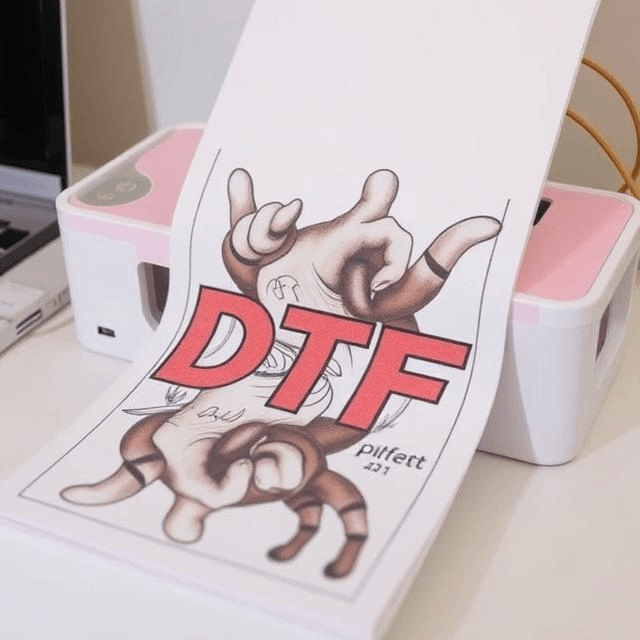
Table of Contents
Key Features of DTF Printing
- Works on a variety of fabrics (cotton, polyester, blends, leather, etc.)
- Produces vibrant, long-lasting prints
- Requires DTF ink, PET transfer film, and adhesive powder
- Involves a multi-step heat transfer process
Common Uses of DTF Printing
- Custom T-shirts and hoodies
- Canvas bags and accessories
- Sportswear and performance apparel
- Leather and non-textile surfaces
Can You Use a Regular Printer for DTF?
Inkjet printers might seem like a great alternative for DTF, but it doesn’t have the alternate setups and functions needed to achieve a successful print. Here is why:
Differences Between Regular Printers and DTF Printers
| Feature | Regular Inkjet Printer | DTF Printer |
|---|---|---|
| Ink Type | Uses dye or pigment inks | Uses specialized DTF pigment inks |
| Print Head Compatibility | Not designed for DTF inks | Designed to handle thicker DTF inks |
| Media Handling | Prints on paper | Prints on PET transfer film |
| White Ink Support | No white ink capability | Required for printing on dark fabrics |
| Durability of Prints | Not suitable for heat transfers | Long-lasting, wash-resistant prints |
Challenges of Using a Regular Printer for DTF
❌ Ink Compatibility: Regular printers use water-based dye or pigment inks that do not adhere well to PET transfer film. ❌ Lack of White Ink: Most standard printers do not have white ink channels, making it impossible to print vibrant designs on dark fabrics. ❌ Clogging Issues: DTF ink is thicker than standard ink, which can clog unmodified printheads. ❌ No Powder Adhesion: Regular printers are not designed to work with DTF adhesive powder, which is crucial for transferring designs onto fabrics.
How to Modify a Standard Printer in Order to Use DTF Printing
If a cheaper solution is desired for anyone interested in DTF printing, certain inkjet printers (like Epson L1800, XP-15000, or P600) can be modified to use DTF inks.
Steps to Convert an Inkjet Printer for DTF
- Choose a Compatible Printer – Epson EcoTank and certain inkjet printers with piezoelectric printheads will work best when converted.
- Install DTF Ink – DTF pigment-based ink replaces the normal inks in cartridges.
- Enable White Ink Support – Modify the printer to support white DTF ink, required for printing unto dark materials.
- Adjust Print Settings – Manage color profiles and ink distribution using specialized RIP software.
- Use DTF Film – Instead of regular paper, load DTF PET film designed for heat transfers.
- Apply Adhesive Powder – Powder glue is applied to the printed design before curing and transferring.
- Cure and Heat Press – Bake the film to activate the adhesion and transfer onto fabric using a heat press.
Is Converting a Printer Worth It?
✅ More affordable than buying a commercial DTF printer ✅ Suitable for small businesses and DIY printing ❌ Requires frequent maintenance to prevent ink clogs ❌ Warranty voids after modification
Best Alternatives to Using a Regular Printer for DTF
The alternatives below work best if modifying a regular printer appears overly complicated for you.
1. Invest in an Entry-Level DTF Printer
Purchasing a DTF specific printer is most recommended if high-quality print results are required without modification. Some common names to be found are:
- Epson SureColor F2100 – Professional-grade, reliable, but expensive.
- Prestige A3+ DTF Printer – Great for small businesses with lower production volumes.
- Epson L1800 Modified for DTF – Budget-friendly option for DIY users.
2. Use a DTF Transfer Printing Service
If DTF prints are only required on rare occasions, outsourcing your prints to a DTF transfer supplier might be your best bet. Numerous services like Printify supply ready-to-press DTF prints at cheaper rates.
3. Consider Other Printing Methods
If DTF printing is not essential, you can explore alternative methods such as:
- Sublimation printing – Best for polyester fabrics
- Heat transfer vinyl (HTV) – Suitable for small-scale projects
- Screen printing – Ideal for bulk orders with solid color designs
Cost Comparison: DTF vs. Regular Printers
| Expense | Regular Printer + Modifications | Dedicated DTF Printer |
| Printer Cost | $300 – $600 | $2,000 – $5,000 |
| DTF Ink Set | $50 – $150 | $50 – $150 |
| PET Film | $50 – $100 per roll | $50 – $100 per roll |
| RIP Software | $100 – $500 | Often included |
| Maintenance | High (clogging, manual adjustments) | Medium (routine cleaning) |
| Total Cost | ~$600 – $1,200 | $2,500+ |
Conclusion
So can a regular printer print DTF? The simple answer is No, not without modifications. Regular inkjet printers do not possess the properties of DTF ink formulations, the compatibility of film, and the abilities of thermic transferings.
If you’re serious about DTF printing, the best options are:
- Converting a compatible inkjet printer (Epson models) with DTF ink and film.
- Investing in a dedicated DTF printer for professional-grade results.
- Using a DTF transfer printing service if you only need occasional prints.
By understanding the comparisons of these types of printers, you are now armed with the information needed to make an educated choice about what DTF printing solutions will best suit your needs. For achieving high-quality and durable prints on various substrates using the DTF printing process.
FAQ: Print DTF on regular printer
What Makes DTF Printers Different from Regular Printers?
The DTF printers are tailored for DTF printing’s peculiarities-such as inks, film adhesion, and curing methods-which regular printers cannot satisfy.
What Are the Risks of Attempting DTF Printing on a Regular Printer?
Regular printer DTF is associable with very poor print quality, ink-smudging problems, adhesion problems, and possible destruction of the printer due to unsuitable inks and film materials.
Can I Achieve Comparable Results by Modifying a Regular Printer for DTF Printing?
It is ill-advised to modify a regular printer for DTF printing as its hardware configuration, software structure, and ink system have not been engineered to fulfill the different needs DTF printing imposes, thereby likely generating disappointing final results.
